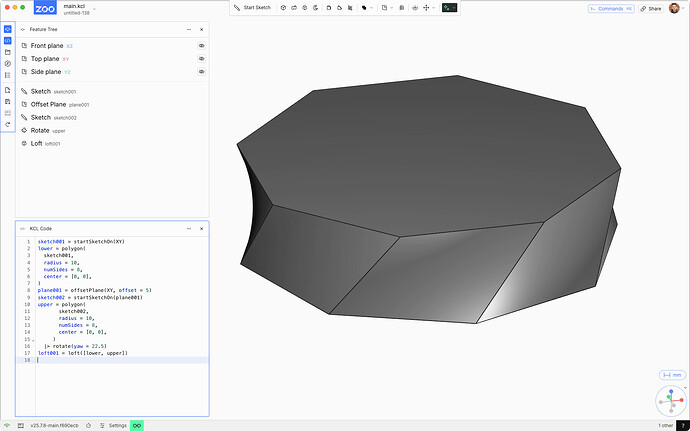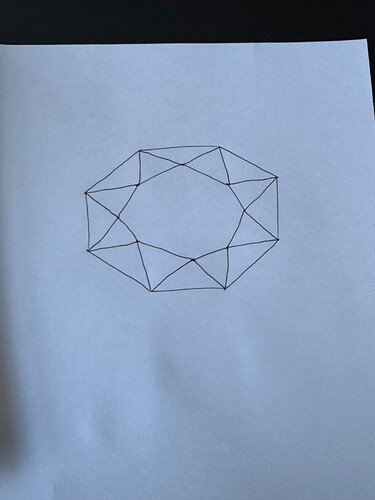I am trying to model a simple round diamond using KCL and I am having some trouble creating the facets. I have two sketches of octagons and one is translated down in the Z direction and it is inscribed in a circle of larger radius than the upper octagon. The lower octagon is then rotated 22.5 degrees such that the point of the upper octagon is aligned with the center of the edge of the lower octagon. I am trying to create the facet triangles between these octagons. For example you could connect vertex of the top octagon to the two vertexes connected to the edge of the bottom octagon to create one triangle. The triangle would be be leaning inwards with the base on the edge of the outer-lower octagon and the point touching the vertex of the upper-inner octagon.
I hope that makes sense.
I am having a lot of trouble figuring out how to connect these vertices in KCL since you need to define the plane of the sketch in 2-dimensional space (e.g. XY)? I did a little bit of reading on the custom planes but that would be a lot of work defining a custom plane for each of the 16 facet triangles?
Is there a best method to do something like this in KittyCad, or a specific page of the docs that would make this easier for me? If you use loft function you end up with a spiraling connection instead of a natural diamond facet.
Thank you